Ad-Lister, the easy way to sell everywhere
List and manage your products online across multiple sales channels.
- Start FREE 14 Day Trial No credit card required. Cancel anytime.
- Book a Demo
Manage stock levels
Seamless integration with Nventree to automate stock levels
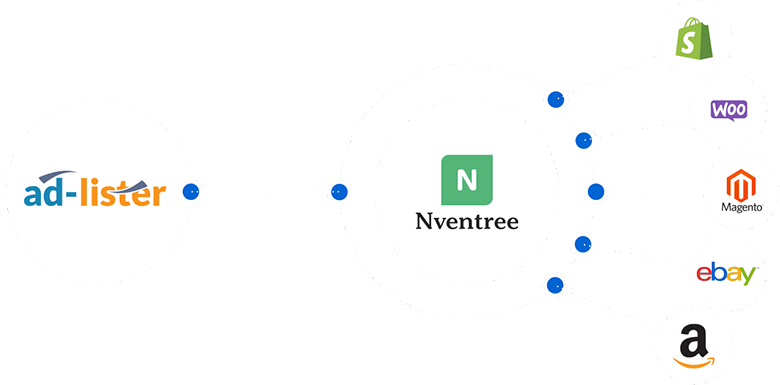
Order Management & Courier label creation
Orders are downloaded to Nventree and are ready to be printed
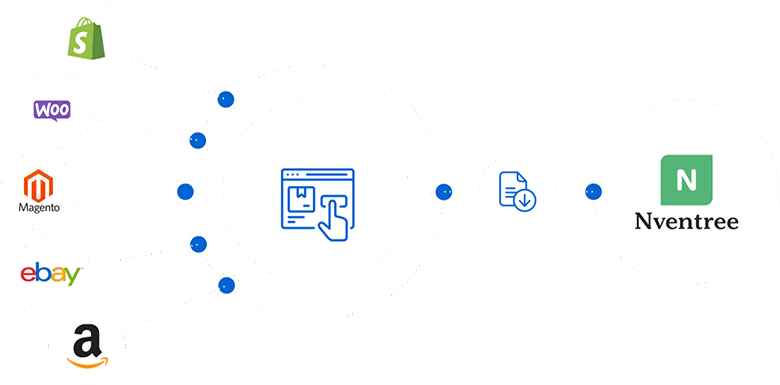
EFFORTLESS MULTI-CHANNEL SUCCESS
Easily sell your products on multiple marketplaces
- Manage all of your listings from one easy to use interface - eliminating the hassle of multi channel listing
- Create hundreds of new products across multiple channels using our powerful Bulk listing tool.
- Reach your customers no matter where they shop- grow your customer base and extend your sales reach
Automation made easy
Supplier Data Feeds
Supplier Data Feeds can automate the process of listing and updating products, reducing the time and effort required to manually create and update listings.
Data Feeds can ensure that all product listings have consistent information, such as accurate pricing, stocks, product descriptions, etc.
Scaling your business just got easier - using Ad-Lister you can connect to the largest Supplier Data Feeds available in the industry.


EASY CSV UPLOAD
CSV File Upload
Create hundreds or thousands of products with just one CSV file upload.
You can use CSV files to update product data, stocks and prices within minutes. You can also export a hard copy of your entire inventory that you can store as a backup before making major changes to your listings.
MOBILE APPLICATION
Easy to use Mobile App Create your listings directly from your warehouse
For users on the go, we have a mobile app that allows you to quickly add eBay products using a barcode scanner that will use eBay’s Catalogue to automatically fill out your product details.
You can also use the mobile app to take pictures of your products and upload them to Ad-Lister.

Scan to add a product Scan the product's barcode and let Ad-Lister take care of the rest – using the eBay Catalogue, our listing tool will auto-fill the fields required by eBay to list the item.

Upload images within seconds You can take and upload images of your products no matter where you are, it only takes a couple of seconds to make a quick snap and update the product image.

Push notifications Get notified when Ad-Lister has finished certain tasks – such as bulk listing/updating your products on the different platforms.

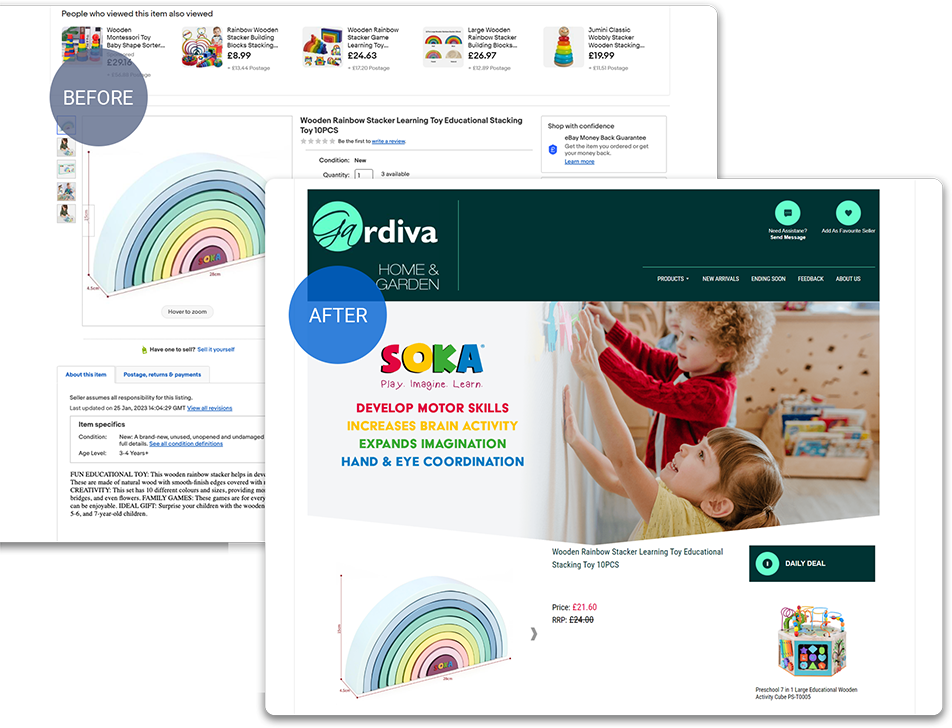
eBay Listing Template builder
Make your listings stand out
Ad-Lister comes with a built-in Template Builder that allows you to create listing designs in minutes.
Creating eBay listing templates has never been easier – just drag and drop the desired elements on your listings and add custom campaigns such as Best Sellers and Related Items to promote your products.
Apply your design immediately to thousands of live listings with one click.
Our eBay listing template builder allows you to choose from a selection of mobile-friendly eBay listing designs and customise them to meet your requirements. Increase sales and stand out from your competitors by using our attractive mobile responsive listing templates.
Listings templatesAD-LISTER FEATURES
Check out our all-in-one listing tool List products on eBay, Amazon and many other marketplaces using our secure, mobile-friendly, streamlined solution.

SECURE DATA
Protect your logins and increase productivity
Secure your eBay, Amazon or any other selling platform accounts with Ad-Lister. Allow your staff to manage your platforms without having to share your passwords.
Our multi-user feature with restricted access is ideal for multiple people within the business, eliminating the need to share your eBay, Amazon or website logins with your staff.
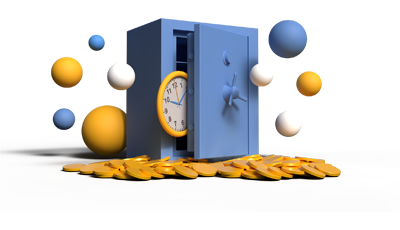
Save even more time
Bulk list on eBay, Amazon, Magento and many more
List and manage hundreds of products easily with our bulk listing tool. Ad-Lister makes the process of listing and managing your products in bulk seamless.
You can choose to edit them using our interface or you can export the items to a CSV file, and then upload them back into Ad-Lister once you've finished making your changes.

SYNC PRODUCT DATA
Import existing data from your current platforms
With Ad-Lister you can import the product data from sales platforms such as eBay, Amazon, Magento and then list those products on to your other sales channels.
Our main focus is helping you save time when managing your online business, that’s why we’re constantly developing ways to ease your work.
PRICING
Subscription plans tailored to your needs
Our multiple pricing options are made to suit businesses of all sizes. The license tiers are based on the number of products in your inventory. To see which plan suits your needs, please check out the slider below.
I would like to have 100 products in Ad-Lister
Billing period
Save 20% by paying yearly
Currency
1 platform
- Up to 100 Products
- Import Live listings
- Multi-variation support
- eBay Motors
- eBay listing optimiser
- Bundles & Kits
- Ad-Lister Mobile App
- eBay Template Builder
- Bulk Edit
- CSV Import/Export
- 100MB Image Space
- 30 min Training
- 1 Hour (1) Free Support
- 3 User Accounts
- 10% off JustShipIT Licences
up to3 platforms
- Up to 100 Products
- Import Live listings
- Multi-variation support
- eBay Motors
- eBay listing optimiser
- Bundles & Kits
- Ad-Lister Mobile App
- eBay Template Builder
- Bulk Edit
- CSV Import/Export
- 100MB Image Space
- 30 min Training
- 1 Hour (1) Free Support
- 5 User Accounts
- 20% off JustShipIT Licences
up to5 platforms
- Up to 100 Products
- Import Live listings
- Multi-variation support
- eBay Motors
- eBay listing optimiser
- Bundles & Kits
- Ad-Lister Mobile App
- eBay Template Builder
- Bulk Edit
- CSV Import/Export
- 100MB Image Space
- 30 min Training
- 1 Hour (1) Free Support
- 10 User Accounts
- 30% off JustShipIT Licences
For larger plans contact us for an individual offer.
* Prices shown exclude VAT @ 20%
* Special offer discount prices only available for new customers during the month of April 2024.
* Cancel or change subscription at any time.
* Prices do not include additional features.
* Website Integrations are only available on the tiers of 1K products or more.
(1) Free support is shown as a monthly allowance, plans are reset each month. Additional support is charged at £50 per hour, bulk support packs may be purchased in advance.
Software to help your business grow
"We have been working with these guys for over 10 years. They are a brilliant very accommodating professional organisation. A friendly team that have given us the platform to grow and expand our online offering. Can't recommend highly enough."
Liam Haggar-Pietrzak
Commercial Director of Buyaparcel















