How to contact Amazon seller support?
Inevitably, the time comes in every Amazon seller’s life when they can’t resolve an issue in Seller Center and they have to get in contact with someone from Amazon seller support. Often sellers find themselves in tricky situations when it comes to listing products, for this, Amazon has created Amazon Seller Support.
What is Amazon Seller Support?
Amazon Seller support is a dedicated team with a system designed to help sellers with their unique queries and issues regarding every aspect of their business. Consider Amazon Seller Support as a resource that is available for all sellers that can help shed more light on your situation.
In this article, we will dive into what seller support can do for you, how to contact them, and some practical tips that can help you quickly resolve your issues.
What issues can Amazon Seller Support help you resolve?
Amazon Seller Support is equipped to handle and troubleshoot a multitude of seller-related situations and problems. Here is a list of the most common things they can help you with:
- Adding a new product properly
- Changing your product information, such as title, description, brand name
- Completing a GTIN exemption application
- Customer order issues or A-Z claims
- Missing FBA inventory and stranded inventory
- Inactive listings
- Reinstatement of a suspended seller account
How can you access Amazon Seller Support?
You have to log into your Seller Central account and then you need to navigate to the top section of Seller Central, there you can view a menu that lists various support categories. There you will have to choose the most specific theme that reflects your support issue, so it can be processed more efficiently.
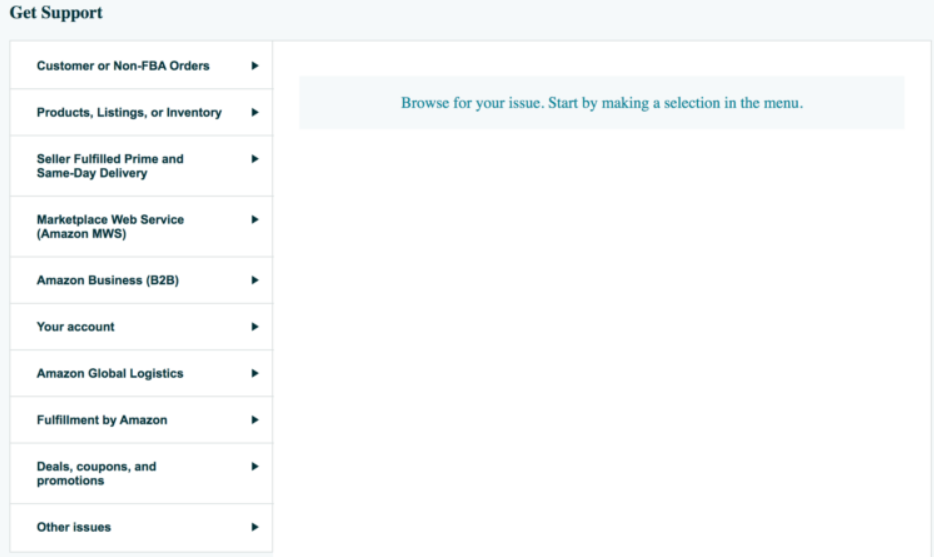
After clicking on a category, you will see a drop-down with more specific options to choose from.
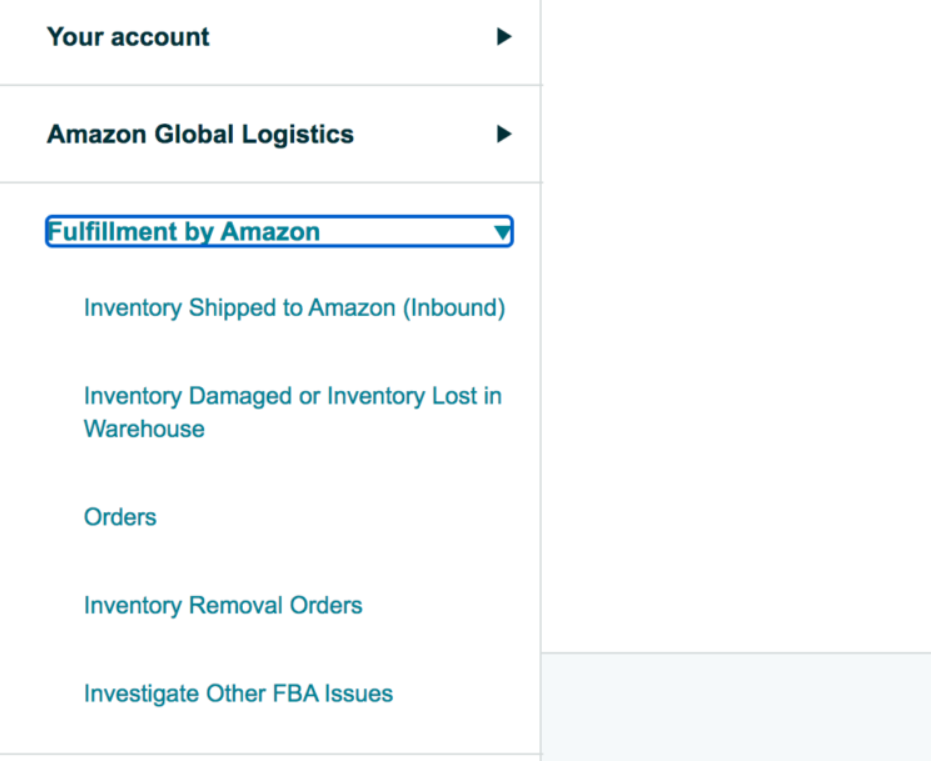
Depending on the category of your issue, Amazon might offer you a solution right away, without you having to open a case with Seller Support.
Let’s say, your listing was inactive, but you are unsure why – in this case, you would have to choose Products, Listings, or Inventory then click on Listing Not Active, and then enter the ASIN of the product. Once you’ve done this, Amazon will tell you why the listing is no longer active and they will offer you a solution to resolve it, without the need to open a case or engage with a Seller Support representative.
How to get in contact with Amazon Seller Support?
If you can’t resolve the issue you’re having using their portal, you will have to contact the Amazon Seller Support team – which is fairly easy.
In Amazon Seller Central you have an option that says “Help” on the top right corner of the page, click on it.
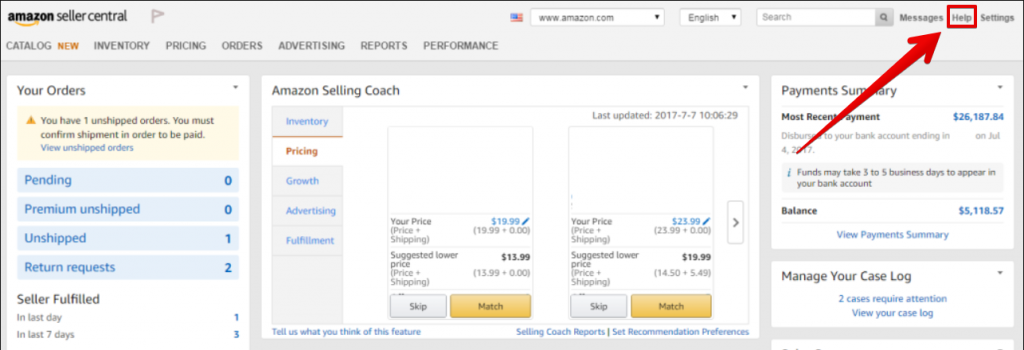
You will be taken to a page where you might see some support solutions recommended for you. Here you will also be able to view your current case log.
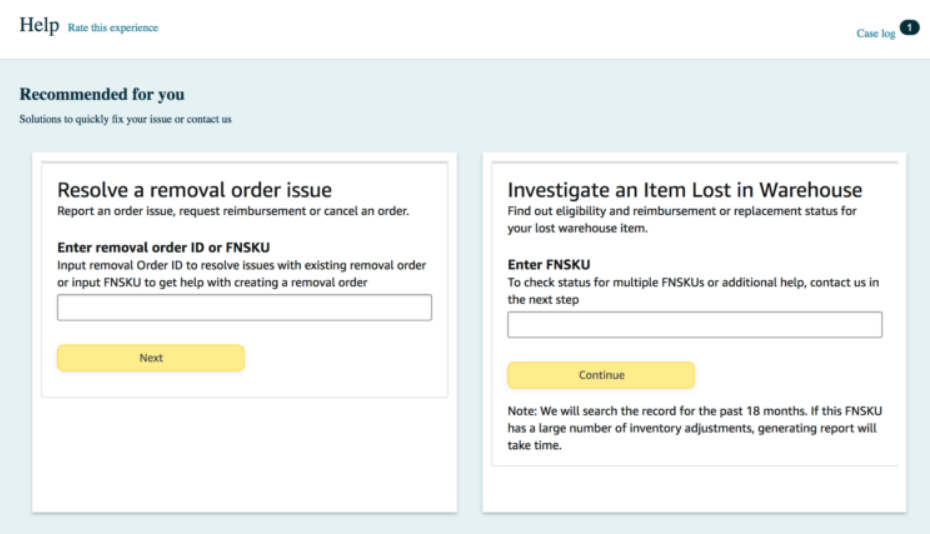
If you can’t see the right solution for you, then scroll down and you will see a section called “Need more help?”, here you will have to click on Get Support
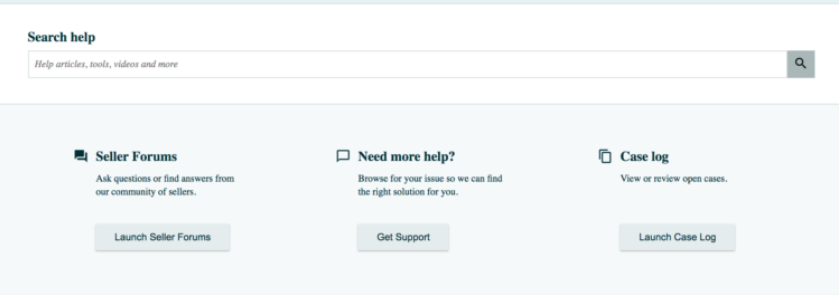
You will be presented with two options:
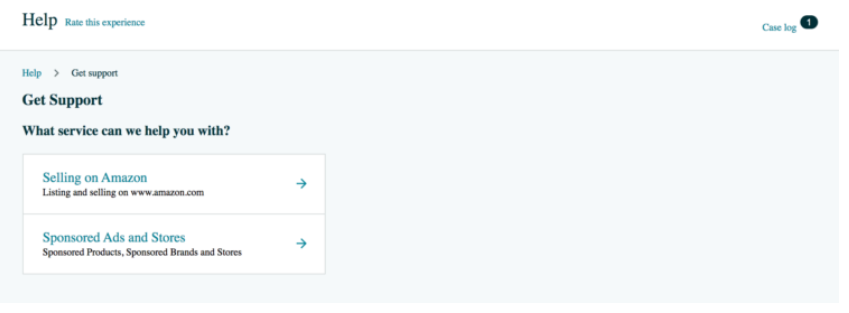
You will have to choose the option that fits your needs the most – the most common option sellers choose is “Selling on Amazon”.
After clicking on one of the options, you will be presented a field called “Describe your issue” where you can describe your issue in writing. Based on what information you provide them, Amazon will offer you several solutions to help resolve your particular issue.
You can open up a support case or request to talk to someone over the phone. If you aren’t completely sure what your issue might even be, you can browse for your issue on the Support page.
Common questions about Amazon Seller Support:
Is there an Amazon Seller Support phone number?
No. There is no specific phone number that you can call to get in contact with Seller Support. In order to get someone from Amazon to call you, you will have to go through the process of opening a support case and choosing the Phone contact method. Here you must enter your phone number and click on “Call me now “. Within a few minutes, someone from the Amazon support team will call you.
Is there an Amazon Seller Support email address?
No. There is no email address you can contact them directly. Again, you will have to open a case in Seller Central and choose the Email contact method.
Is there a Support Chat?
No, there is no chat option – every support query must go through the support portal.
Tips for dealing with Amazon Seller Support
If you have an urgent issue, speak to someone on the phone
Opening a case through email can be very slow at times and may take days, or even weeks to resolve. There may be times when you will have no choice but to wait for an email response, but if it can be resolved over the phone, it’s worth pursuing.
Try to stay calm and collected
Dealing with Seller Support can be frustrating at times, our best advice is to stay calm and clearly state what issues you are having so they can be resolved as quickly as possible. If you are not getting the resolution you are looking for, you can ask to speak with a different team or a manager.
Escalate your case to a different team
If you are having problems getting your issue resolved after working with Seller Support, you can escalate your case to a higher-level support team. This team is called the Captive Team, they are made out of highly trained seller support agents that have access to more advanced tools and knowledge to resolve more complicated issues.
Final words
If you are selling on Amazon, the time will come when you will have to get in contact with their support team, and when it does, we hope that you will use the knowledge gained from this support article. We hope that this guide helps you contact the support team the right way and helps resolve your issue in no time!


