″The Device Is Unreachable″ in copying images and videos from your iPhone?
Are you encountering an issue when trying to transfer photos from your iPhone to your PC or Mac?
Arrraggghh copying images and videos from your iPhone surely is not difficult? Well, in theory it shouldn’t be as all your need to do is plugin the iPhone connect the lead to the computer and hey presto right? Wrong…
So here’s what happened to me – I had just received a batch of new products and I wanted to get these on to eBay, Amazon and my Web shop as quickly as possible to start making sales! I had taken hundreds of photos and all I wanted to do was to get them on to Ad-Lister, a tool that allows me to bulk upload images and videos on to multiple market places.
After 2 hours of trying different cables I decided to Google the error “the device is unreachable.” Also notice sometimes it would copy over a few files and simply stop with no error at all! Rest assured the fix is an easy one even though annoying.
The solution to successfully transfer your photos
So please ensure you connect your iPhone to your computer using the Apple to USB cable. Please ensure you “trust” the device.
- Connect your iPhone to the PC using a USB cable
- Unlock your iPhone.
- If prompted, tap to Trust This Computer on the iPhone
Choose to Keep Originals for Transfer to Mac or PC
Next follow these steps on your iPhone:
- Open Settings
- Tap on “Photos”
- Scroll down until you see the section Transfer to Mac or PC
- Change this setting to Keep Originals
By choosing Keep Originals, when transferring your photos and videos to PC or Mac the iPhone won’t check compatibility of the files in the target PC or Mac and therefore the files will transfer successfully without the unreachable device error.
So that is it. You can now transfer all your images and videos without any issues.
Those of you that were doing this to backup your images can now remove your images from your iPhone or in my scenario continue to upload them to the Ad-lister software.
A better solution – the Ad-Lister app!
The brand new Ad-Lister mobile app (available for both iOS and Android) is already being used by many of our customers. It’s a useful tool for managing your listings on-the-go. Most of us have a phone so now you can engage quickly with your online businesses via this tool!
The Ad-Lister app allows you to take photos of your products directly from the Ad-Lister app! Or you can choose a photo from your existing product libary.
It really is that simple – grab your phone, open the Ad-Lister mobile app and create a new product within seconds.
The Ad-Lister app gives you the ability to create, edit and manage your listings from one easy-to-use interface.
Why not give our app a try today? The app is free to use if you’re an existing Ad-Lister customer.
We’re sure you’re going to love it 😉
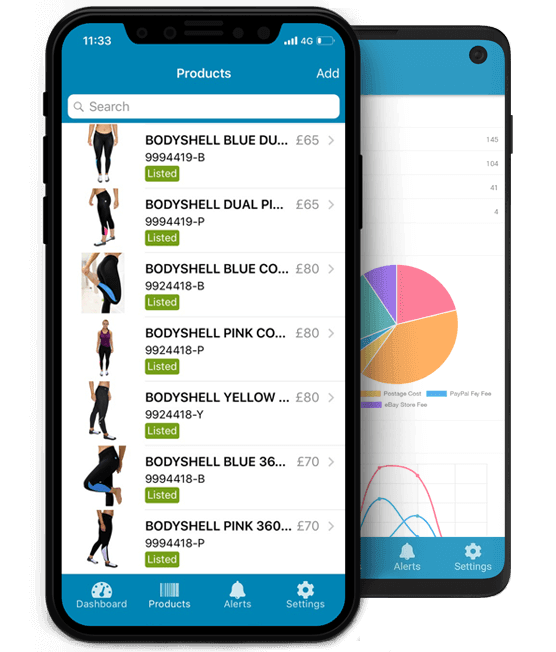
The Ad-Lister app available for iOS and Android devices


