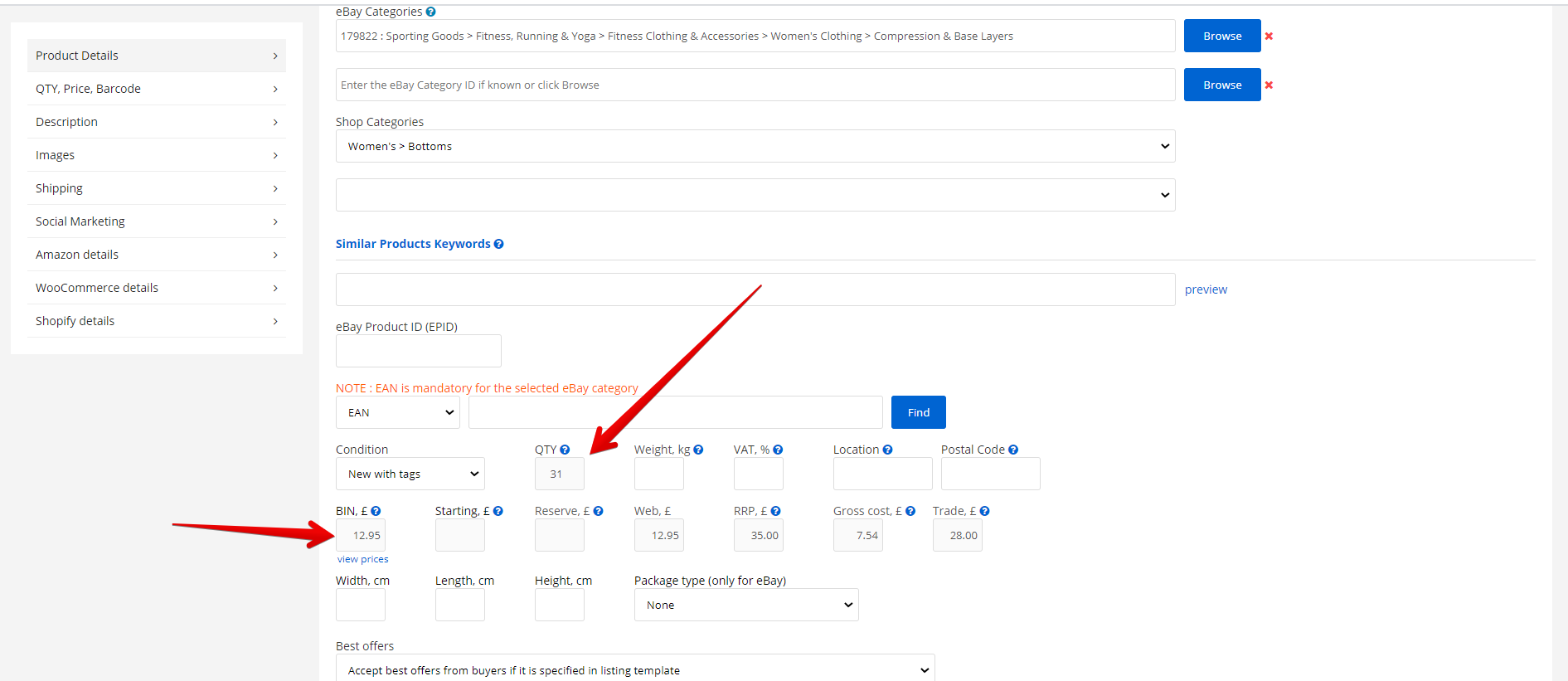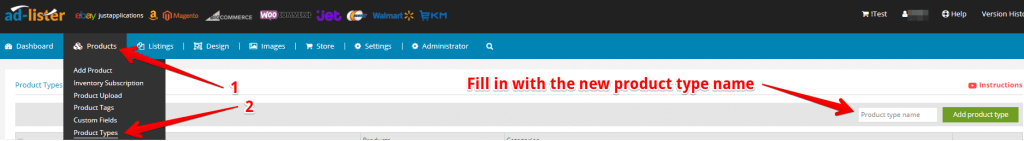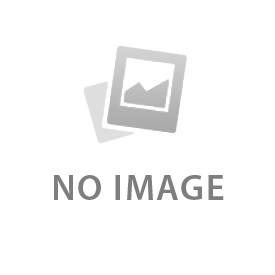
When trying to delete image in Images > Manage > you select an item or more with the check box in front of the image name : Once you clicked on the red cross to delete, you should get the following pop-up window: In case you can’t see this message you need to enable the pop-up […]